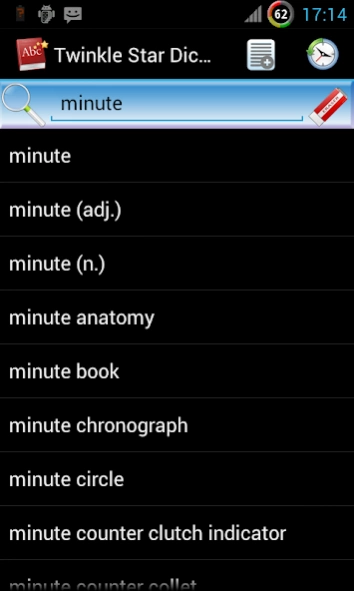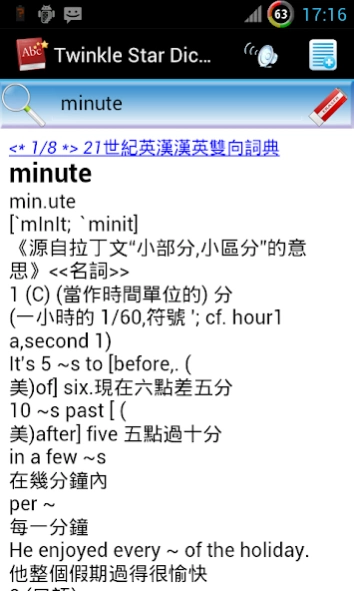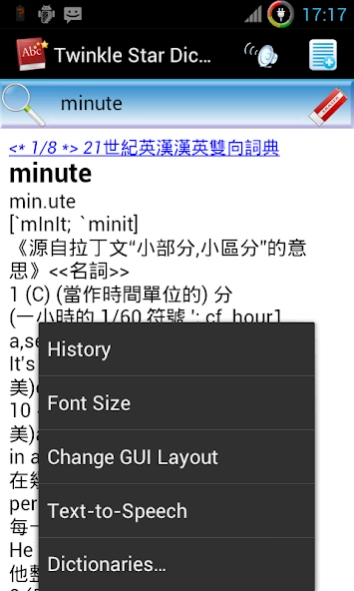Twinkle Star Dictionary 2015.10.19.33
Free Version
Publisher Description
Twinkle Star Dictionary - A dictionary which supports popular Linux star-dict (stardict) formats.
A dictionary which supports popular Linux star-dict (stardict) formats.
Main Features:
1. Support star-dict format: *.ifo, *.idx, *.dict, and *.dict.dz; support synonyms, *.syn, if bundled.
2. Support the use of multiple dictionaries simultaneously.
3. User configurable to switch between multi-panes for large LCD on tablet and single-pane for phones of small LCDs.
4. Support lookup history list review; max entries: 600 words.
5. Support notebook to add new words for later review; max entries: 10,000 words.
6. Scan for the very first level sub-folder while importing dictionaries from external storage (a μSD card, USB drive or the internal storage in a tablet).
7. Support text-to-speech if your device is capable of. And you should configure it in system "Settings" / "Language & input" / "Text-to-speech settings".
8. Support resource records type, "r", in "/res" subfolder under each imported dictionary, but do NOT support for compressed database format.
9. Support both star-dict v2.4.2 32-bit and v3.0.0 64-bit offset.
10. Do NOT support compressed index file: *.idx.dz
11. Do NOT support dictionaries containing non-UTF-8 strings, those with "sametypesequence" contains 'l'.
12. Support synonym dictionaries (*.syn) if the imported dictionaries bundled with ones.
13. Do not support collocate dictionaries (*.clt) even the imported dictionaries bundled with ones.
About Twinkle Star Dictionary
Twinkle Star Dictionary is a free app for Android published in the Reference Tools list of apps, part of Education.
The company that develops Twinkle Star Dictionary is Albert Chang. The latest version released by its developer is 2015.10.19.33.
To install Twinkle Star Dictionary on your Android device, just click the green Continue To App button above to start the installation process. The app is listed on our website since 2015-10-18 and was downloaded 4 times. We have already checked if the download link is safe, however for your own protection we recommend that you scan the downloaded app with your antivirus. Your antivirus may detect the Twinkle Star Dictionary as malware as malware if the download link to com.qtier.dict is broken.
How to install Twinkle Star Dictionary on your Android device:
- Click on the Continue To App button on our website. This will redirect you to Google Play.
- Once the Twinkle Star Dictionary is shown in the Google Play listing of your Android device, you can start its download and installation. Tap on the Install button located below the search bar and to the right of the app icon.
- A pop-up window with the permissions required by Twinkle Star Dictionary will be shown. Click on Accept to continue the process.
- Twinkle Star Dictionary will be downloaded onto your device, displaying a progress. Once the download completes, the installation will start and you'll get a notification after the installation is finished.